Digital signage. It’s become common place for most Educational Settings. As you walk into a school’s reception, it is not unusual to see a big flat screen TV strapped to the wall in a prime position. It may even be a high definition plasma screen with special speakers! Does that matter?! Of course not…
A screen is only as good as the content we play on it. It’s amazing how many schools purchase HD projectors and plug standard definition PC’s into them. Likewise, many schools spend time and money on digital signage without a great deal of thought about what will be displayed on them. How many times have you walked into a school only to see the same three slides repeating on the digital signage? How many times have you seen screens turned off? How much of the children’s work have you seen being displayed?
TrilbyTV can tackle all of those questions and provide positive answers. The system is simple. TrilbyTV is a Web-based application that spans over a wide range of devices. A school creates an account that sits on top of all the devices like an internet based umbrella. This then allows the school community to bridge the gap between school work, teacher work, admin work and the digital signage. In just three steps, you can send work to the screens around the school. Upload, Approve and Playback.

UPLOAD
Anyone who has work to share can upload their creations to the school’s TrilbyTV via the app on a tablet or desktop. These two avenues mean that practically any school can begin to embed TrilbyTV easily. School’s with iPads (for example) can download the free app and upload at their heart’s content. Likewise, a class in the ICT suite or a member of the admin staff can use their computer to send their work on to the school’s account.
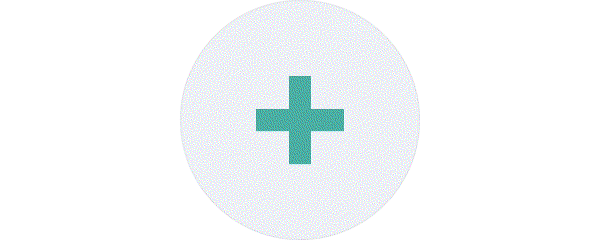
APPROVE
Videos must be approved by a moderator before they appear on the account’s playlist. In a quick click, the videos can be made viewable to the whole school. However, it’s that quick click that sets the system apart from so many others. Having this kind of overarching control is essential in the school environment. Allowing children to upload whatever they like is a step in the right direction in my opinion. Pupils or students of all ages should understand the responsibility behind uploading content to any site. However, it’s nice to know that you have the final say on what goes on all of the screens around the school.
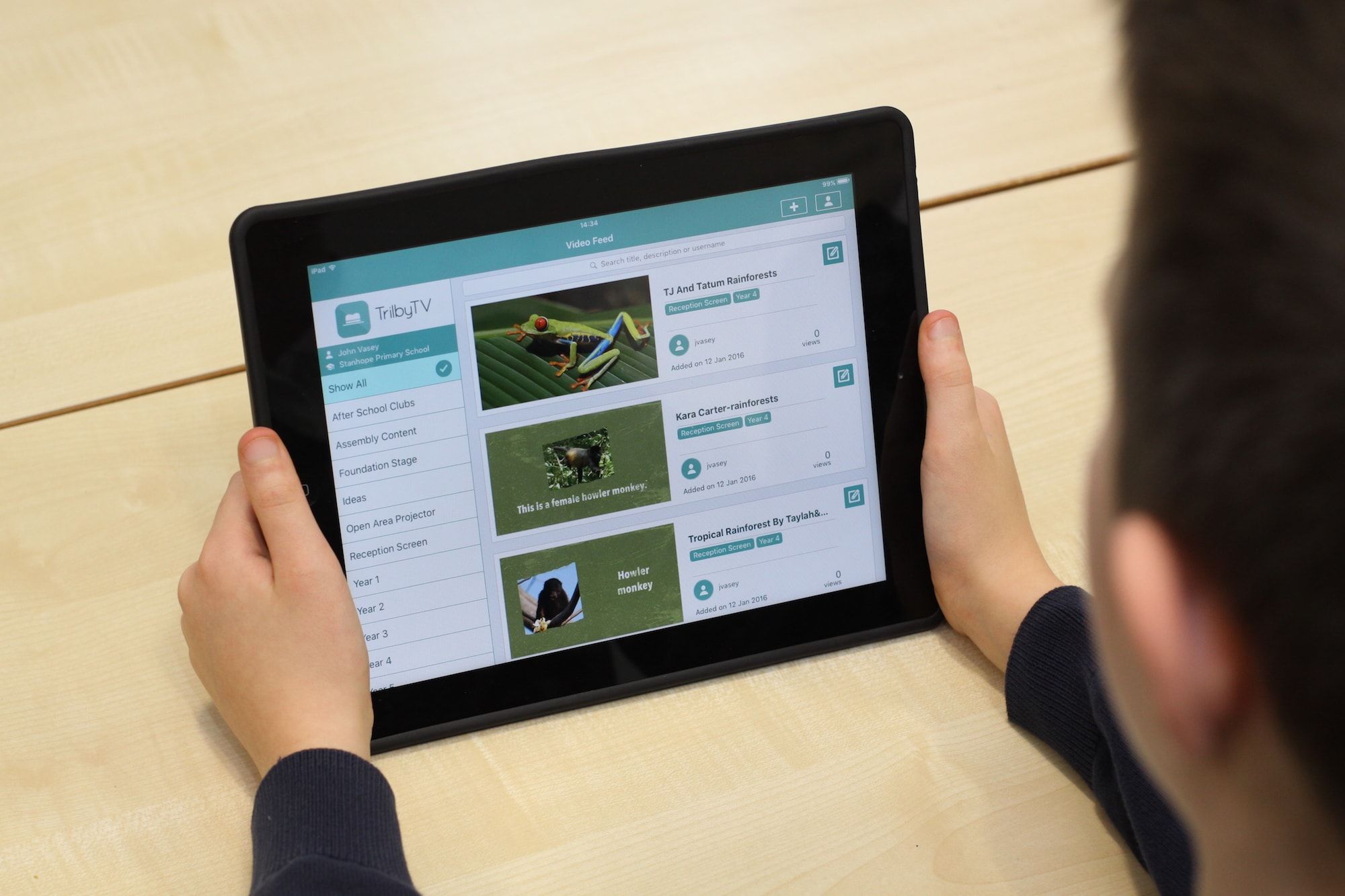
PLAYBACK
Finally, the TrilbyTV Player app plays the uploaded and approved content through your digital signage. By connecting to an Apple TV, Amazon Fire TV Stick, Chrome Bit, Chromebook or iPod (that are in turn, plugged into your screens), the content will play the playlist of up to 8 hours of videos on repeat. The player app enables the content to be constantly updated. This instantaneous upload of new content requires no direct contact with the screens themselves or the devices attached to them. As long as they’re turned on and the Player App is open, the videos just keep rolling.

Let’s think about this practically for moment; via trilbyTV, the Headteacher can create a simple slide show of information for the parents and have it playing on all the screens in no time. A receptionist, can whip up a few reminders for the parents and add that to the mix. However, the most powerful aspect of TrilbyTV is the impact it can have on teaching and learning. Not only is the promise of seeing your work ‘up in lights’ an engaging prospect for pupils, it can also become an important logistical progression.
Teachers can get their pupil’s work up onto the screen in a quick and easy way. Teachers can display their own work up on the screen in a quick and easy way. The connectivity doesn’t just stop there. Anyone with an Apple TV, Chrome Cast, Chrome Book or iPod can access the the TrilbyTV Player app. Therefore, with a shared login, parents can access the channel. Children can watch their uploaded work at home. This is not only a reward strategy for good work. It could also be a way of providing extra provision for homework. Teachers could create homework help slides to be repeatedly played over the summer holidays.
However you engage with TrilbyTV, the benefits are the same. The school community is ultimately better connected. Spreading the ethos of a school is a difficult task. Plastering a motto on the school’s wall isn’t enough. Communicating pride for hard work is an ongoing and ever-changing aspect of education. Let technology help. Let TrilbyTV beam positivity down the school corridors. Let it stretch out to the parents and children at their homes. Let it ensure that you never see a pointless screen in school again.

To claim a free trial on TrilbyTV and experience how it can work for you, click here to visit out TrilbyTV page.